IIVO - Watchdog relais Finder 86
- Only 1 watchdog per IIVO control station
- Carefully read the installation manual on the PartnerWiki
- Check the DIP switches on the timer module
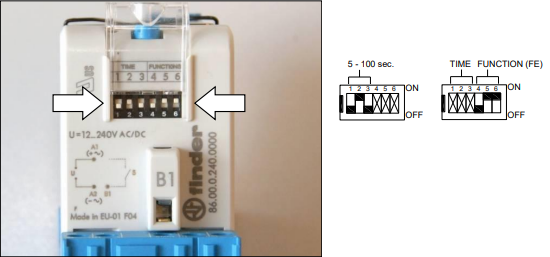
- Set the blue potentiometer for the time to approx. 35 sec.
- Click the watchdog relay on the DIN rail in the panel
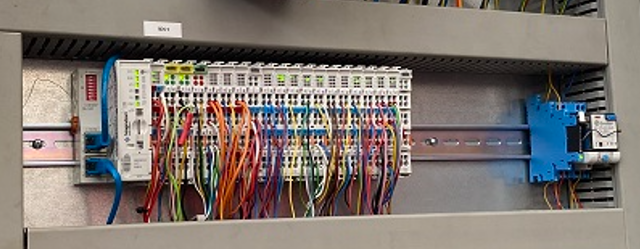
- Connect the relay
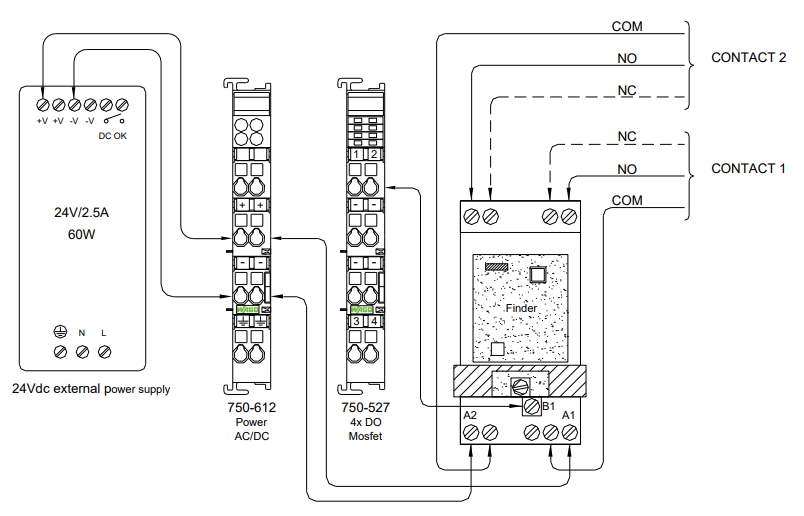
- Connect contact 1 of the watchdog to the central alarm box
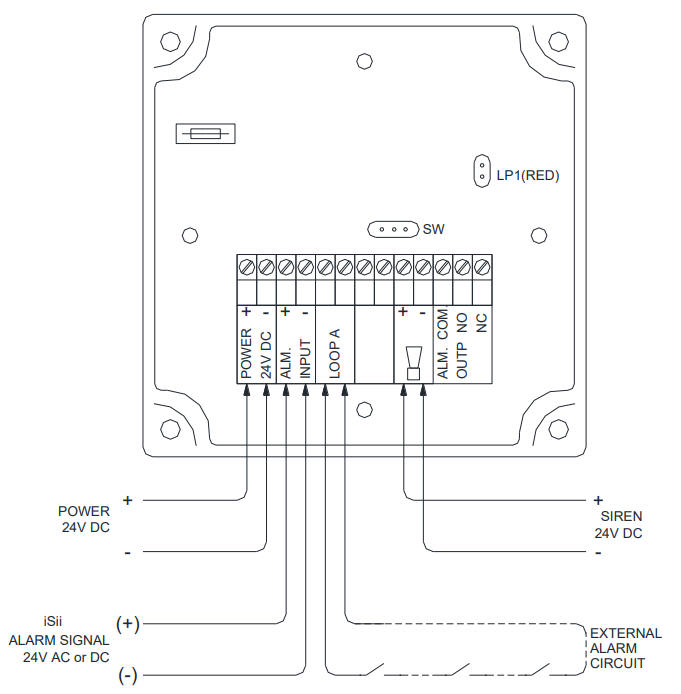
- Connect contact 2 of the watchdog to the alarm dialer e.g. Octalarm

- Add software
- Give an understandable name e.g. Watchdog
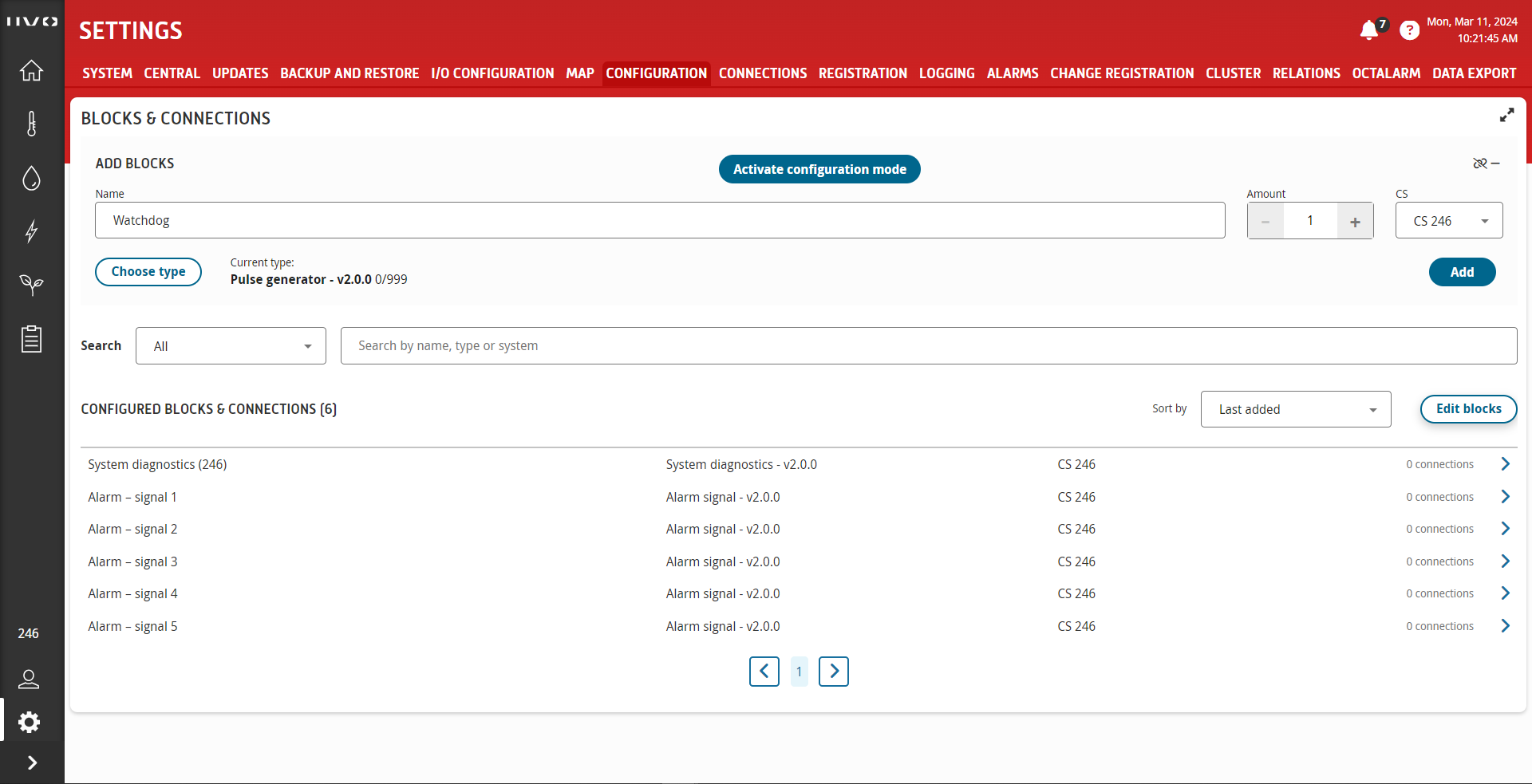
- Add tab and panel for customer
- On correct dashboard e.g. Home
- Give an understandable name e.g. Watchdog
- Select correct parameters for the customer

- Release software and set to pulse duration of 15 sec.
- Connect hardware to software and check Real time values
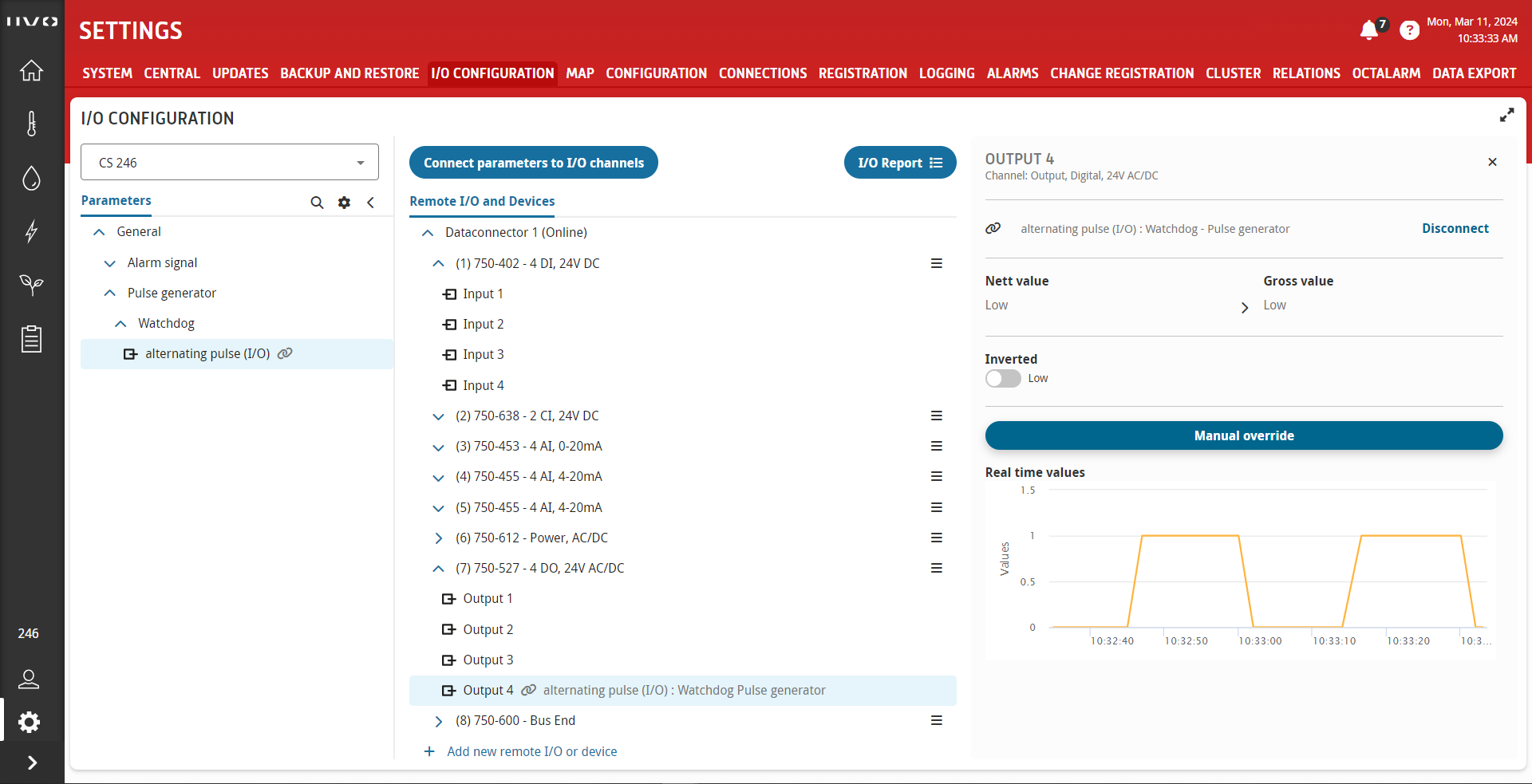
- Check output signal at the Dataconnector
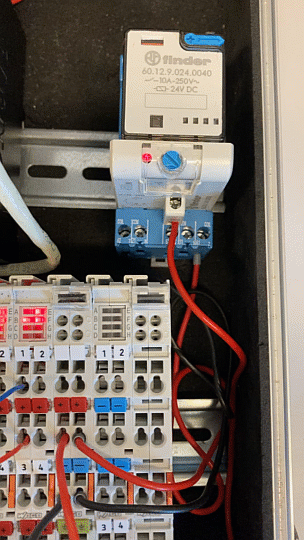
- Test the watchdog
- LED on: no alarm
- LED flashing: alarm
- Explain to the customer
- How he/she can recognize the alarm
- How the alarm is reset
- What he/she should do if this happens often
- Refer customer to the IIVO help
Related Articles
IIVO - Watchdog relais Finder 86 - NL
Slechts 1 watchdog per IIVO regelstation Lees nauwkeurig de installatie handleiding op de PartnerWiki Controleer de DIP switches op de timer module Zet de blauwe potentiometer voor de tijd op ca. 35 sec. Klik het watchdog-relais op de DIN-rail in het ...
IIVO - Bouwen visualisatie achtergrondplaat
Een visualisatie in IIVO bestaat uit een achtergrondplaat waarop parameters worden gezet. Bovenstaande achtergrondplaat kan gemaakt worden met Microsoft Visio of met draw.io. Hoe gebruik je draw.io? Type draw.io in de adresregel van een browser. Kies ...
IIVO - Building visualization background picture
A visualization in IIVO consists of a background picture on which parameters are set. The background picture above can be made with Microsoft Visio or with draw.io. How to use draw.io? Type draw.io into the address line of a browser. Then choose ...
IIVO - Bepaal basistemperatuur en RTR
1. Vul de excel sheet in de bijlage in. Bijvoorbeeld 19,5 invullen met komma, niet met punt. 2. Selecteer D4 t/m E45 3. Kies Invoegen en dan de stippengrafiek 4. Ga met de muis op één van de stippen staan en klik rechts 5. Kies Trendlijn toevoegen 6. ...
IIVO - Set Weather Forecast & Radar Forecast
Have the license adjusted if necessary Add software Give an understandable name Activate the maximum position radar forecast lee and wind side on the CONTROLS tab Add tab and panels for customer On correct dashboard e.g. Home Graph panel for Weather ...